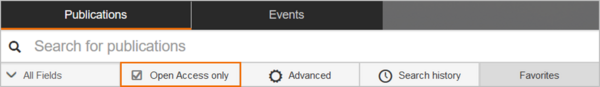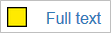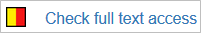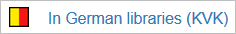Good to have you here! EconBiz is a research portal for economics and business studies. It is a service of the ZBW – Leibniz Information Centre for Economics, the world’s largest information centre for literature in economics and business studies.
EconBiz helps to search for journal articles, working papers, conferences and other scholarly information worldwide from economics, business studies and business practice (collection guidelines of the ZBW). More than 2 million of the nearly 12 million publications in EconBiz are directly available to you in Open Access full text.
To get started with the EconBiz search, you might want to take our EconBiz-Tour or look at our introductions.
Are you a student? With EconBiz, you can find scholarly publications for your term papers and for your bachelor's thesis or master's thesis in economics and business studies. Many publications are freely accessible in full text, for all other publications, EconBiz shows you the best access options, e.g. the access via your university library.
In the section Academic Skills you can find tips on literature search, citations and academic writing.
Are you looking for literature on a specific topic or do you need support? Get in touch with the Research Guide EconDesk team in our chat, in person, by mail or phone.
In EconBiz, you can find articles from highly ranked journals and current working papers in economics and business studies.
Check out the EconBiz events calendar to find conferences and summer schools on your topic. Follow EconBiz on Bluesky to receive updates about relevant events.
Early career researchers can find information in the Academic Career Kit on the topics Publish your Paper, Networking and Metrics and Research Data Management.
In EconBiz, you can find articles from highly ranked journals and current working papers in economics and business studies.
Search for conferences in your field of research or follow EconBiz on Bluesky to receive updates about relevant events.
In our Academic Skills section you will find various Open Educational Resources – learning materials under an open license that you can use for your teaching.
Submit your conferences and summer schools to our event calendar. Entries in the EconBiz event calendar are more likely to be found worldwide, e.g. via Google.
Disseminate your Open Access publications on EconStor to ensure long-term access and to increase the visibility of your research, e.g. in EconBiz, RePEc and Google Scholar.
Literature reviews provide an overview of the relevant literature about your topic and present the current state of research.
Click here to open a search for all literature reviews in EconBiz and add search terms related to your topic.
Journals that often publish literature reviews include:
- Journal of Economic Surveys
- Journal of Economic Literature
- Journal of Management (JOM)
- International Journal of Management Reviews (IJMR)
- Management review quarterly
Click here to open a search with all articles from these journals in EconBiz, add search terms related to your topic and check "Retain my current filters" under the search field.
Reduce your search terms to their word stem and put an asterisk * at the end. This will find all possible endings, including plural forms. Without an asterisk, only the exact term will be searched for.
- Example: market* will find market, markets, marketing, marketer, marketplace, marketable, ...
The wildcard ? works in a similar way. Each ? replaces exactly one character in your search terms.
- Example: organi?ation will find organization and organisation
- Example: M??er will find Maier, Meier, Mayer, Meyer
When you enter multiple terms in the search field, they are combined with AND by default. That means all terms must appear in the result. The more terms you enter, the more specific the search query is and the fewer results you will find. If instead you put OR (capital letters) between your search terms, they will be searched for as alternative search terms and you will get more results.
- Example: fashion OR apparel OR clothing OR garment
If you are getting too many results, you can use these tips to reduce the number of results on your list:
Filter: In the list view of your search results, you will find various filter options on the right side of the screen, e.g. year of publication, subject, type of publication, author, etc. Click on one or more of the filter categories to get only results that match your criteria.
(See How can I filter my results?)
Adding search terms: Add search terms from the STW Thesaurus for Economics with AND. The more terms you enter, the more specific the search query is and the fewer results you will find.
(See How do I find suitable terms for my search?)
Limit your search to certain fields: You can find a pull-down-menu below the search box on top of the page that displays "All fields". Open the menu and select a category to search for your terms only in certain fields of the publication, e.g. in the title, in the subject-field or in authors.
(See How can I search by title, author or ISBN of a publication? or How can I search with search keys and special operators?)
In the list view of your search results, you will find various filter options on the right side of the screen, e.g. year of publication, subject, type of publication, author, etc. Click on one or more of the filter categories to get only results that match your criteria.
You can delete all filters by clicking Delete all filters on top of the filter options or you can delete a single filter by deselecting its checkbox.
Please be aware that filtering may exclude relevant results from your list.
- Example: If you chose the filter Case study the result list will only include case studies. However, some titles may not have been indicated as case studies. These titles will be excluded from your result list, even though they are indeed case studies.
For general research training please refer to the resources in our Academic Skills section – or ask us! We will be happy to support you personally with any questions you might have, on weekdays from 9:00am to 16:00pm (CET) in the chat, by mail or phone: +49 (0)431 8814 555 or +40 (0)40-42834-219.
Use the pulldown menu "All fields" below the search field to select a certain search field to search in:
- Title
- Subject
- Author
- Institution (as publisher of a publication)
- ISBN/ISSN
- Published in... (enter title keywords of a journal or series)
- Publisher
With the advanced search you can combine several search fields.
(See the FAQ on the Advanced Search or How can I search with search keys and special operators?)
For even more specific search queries, ask us! We will be happy to support you personally with any questions you might have, on weekdays from 9:00am to 4:00pm (CET) in the chat, by mail or phone: +49 (0)431 8814 555 or +40 (0)40-42834-219.
You can search in the "Top 5"-journals and can add your own search terms.
For example: "artificial intelligence" https://www.econbiz.de/Search/Results?lookfor=ebselect%3ATop5+%22Artificial+intelligence%22&type=AllFields&limit=10&sort=relevance
You can also show all articles listed in EconBiz from the "Top 5" journals and use the filter options: https://www.econbiz.de/Search/Results?lookfor=ebselect%3ATop5
If you use a RSS subscription for your search terms, you will receive alerts on new articles on these topics. See more in How can I keep up with new publications about my topic?
Attention:There is some critical discussion of the selection of Top 5 (or Top 10) journals. Sometimes the lists vary a little, too. We use the following journals in our selection:
- The American Economic Review
- Journal of Political Economy
- Econometrica
- The Quarterly Journal of Economics
- The Review of Economic Studies
To save your searches permanently, you will need an EconBiz account. After the log-in, you can find your search history under the search field. Open the search history and click on the floppy disk icon to permanently save your search history or individual search queries.
To repeat a search, navigate to the search history and click on the search query you would like to repeat.
Any filter you apply to a result list will be listed as a new search query in your search history and can therefore be saved permanently or repeated seperately.
You can combine search terms with the following operators:
- Find ALL terms (AND): Only results that match all terms in all search fields are displayed. (This option is default.)
- Find ANY Term (OR): This option displays all results that either match the term in the first search field, or the term in the second search field, or the term in the third search field, and so on.
- NOT the term (NOT): Only results that do not match this term are displayed.
We recommend using the following formats:
- Citavi: EndNote
- Zotero: BibTeX
- Bibsonomy: BibTeX
- CiteULike: BibTeX
- EndNote: EndNote
- JabRef: BibTeX
- Mendeley: BibTeX
- RefWorks: EndNote oder BibTeX
Many reference management programs, such as Citavi, Mendeley, and Zotero, offer browser plugins. Click on the plugin in your web browser to export results to the reference management program of your choice.
Please note: Data imported via plugin / picker may include less information than the import via the export icon.
The following overview from the Datenbank Infosystem (DBIS) (in German) shows you different databases for economics and business studies. Some of the databases are freely accessible on the Internet. Other databases are licensed by the ZBW and are only accessible with a valid ZBW card.
In DBIS, use the settings (in German) to select either the ZBW or your local library and check which databases are available on site at each location.
The Standard Thesaurus for Economics (STW) helps you find suitable terms for your search. It provides standardized vocabulary on all topics from economics and business studies and is updated on a regular basis. When selecting search terms from this vocabulary, you can be sure to get results matching your search query.
All search functions can be used in the Simple Search or the Advanced Search of EconBiz. For complex searches you will need to use search keys. Search keys. Put search keys in front of your search terms with a colon (no spaces).
- Example: institution:IfW or date:2019
A list of all search keys and possible combinations can be found here: Search keys in EconBiz [PDF].
A particularly useful search key is the type_genre key, that allows you to limit your search to specific publication types.
- Example: e.g. type_genre:textbook or type_genre:statistics
A list of all publication types can be found here: Publication types in EconBiz [PDF].
In addition to the operators AND, OR and NOT there are also other operators for searching in EconBiz:
- Tilde: With the tilde ~ you can search for terms that are close to each other but do not immediately follow each other e.g. "communication information"~2.
- Circumflex: With the circumflex ^ you can give more weight to individual search terms and thus influence the sorting of the results, e.g. unemployment AND (finland^20 OR scandinavia^1).
With the favorites feature you can create personal literature lists in EconBiz, save them permanently and share them by email. You need an EconBiz account to create a list of favorites.
To save a title from your result lists to your favorites, click on the star on the right of the title. If you want to add more than one title at once, you can also select the checkboxes next to these titles and click Add selected results to favorites below your result list. You will be given the chance to choose an existing literature list and add your titles to it or to create a new favorites list and save the titles there.
If you are not logged into EconBiz, you will be asked to do so.
After logging into your EconBiz account, you can find the Favorites in the menu directly below the search field. Use the My favorites menu on the right side of the result list (or in mobile view under the result list) to switch between different lists.
At the bottom of the page, you will find buttons to share a list of favorites via email or to embed a list of favorites into a website. To use these services, your list of favorites must first be made available publicly. To do so, click on Edit list under the list and change the setting for Access from Private to Public. Save your changes.
Information on how to integrate an EconBiz list of favorites into your own website can be found here.
Subscribe to RSS feeds to receive notifications on new titles for your search in EconBiz. To do so, start a search with your search terms in EconBiz. Then click on the RSS icon below your result list and copy the displayed URL into your feed reader, e.g. in your browser or e-mail program. Now you will automatically be notified about new publications related to your topic.
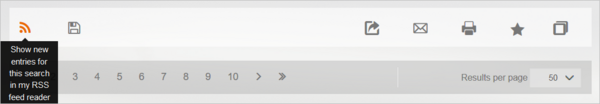
In our news section you can read current news about EconBiz (and subscribe to them as an RSS feed).
Would you like to receive current information about EconBiz by e-mail? Then subscribe to our newsletter. We will inform you two to three times a year about the following topics, among others:
- new features in EconBiz
- dates and events
- practical tips for your search
- sources for economic research
A search with the search key econbiz_created allows you to retrieve a list of new acquisitions from the ZBW – Leibniz Information Centre for Economics. To do this, enter the search key and the period in the EconBiz search.
Example for new acquisitions in August 2022: source:econis AND econbiz_created:[2022-08-01 TO 2022-08-31]
Example of new additions on innovation in September 2022: source:econis AND econbiz_created:[2022-09-01 TO 2022-09-30] AND subject:innovation
In our video on finding scholarly publications, we talk about the Advanced Search in EconBiz, starting at minute 3 [German language video with English subtitles].
In the drop-down-menu Match you can select how the search terms in the different search fields are combined:
- Find ALL terms (AND): Only results that match all terms in all search fields are displayed. (This option is default).
- Find ANY Term (OR): All results are displayed that match either the term in the first search field, or the term in the second search field, or the term in the third search field, and so on.
- NOT the term (NOT): Only results that do not match this term are displayed.
Multiple terms within a search field are always combined with AND.
Add more search groups to combine multiple searches with different operators.
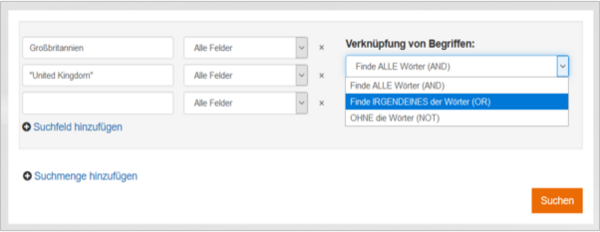
In the pull-down menu you can select which attribute of a publication you want to search for:
- Title (Search for title keywords or whole titles.)
- Subject (Search topics using the STW - Thesaurus for Economics.)
- Author (Search for authors, editors, and other people connected with a publication.)
- Institution (Search for institutions as publishers of a publication.)
- ISBN/ ISSN (Search for the ISBN of publications or the ISSN of journals and series.)
- Published in... (Search articles using keywords from the title of the journal or the series.)
- Publisher (Search for publishers by name or city.)
By using multiple search fields, you can search for some terms in the title of the publication, for other terms as authors, or for some terms as the title of a journal.
Example: India [All fields] and "American economic journal" [Published in...].
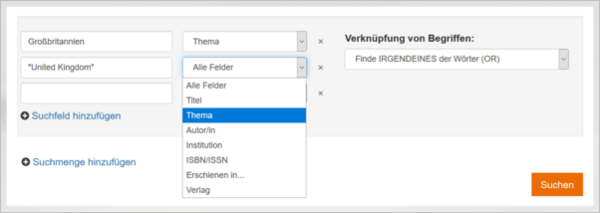
Limit your search by searching only in free full texts or by searching only for publications in specific languages, formats, or databases.
- Select multiple aspects: By holding down the Ctrl key on your keyboard, you can select more than one aspect at a time.
- Language: For ease of use, only the most frequently used languages are offered directly for selection here. A list of all languages can be found here: Language codes in EconBiz [PDF].
- Year of publication: Narrow down the results according to the publication date with the fields From: and To: or with the slider.
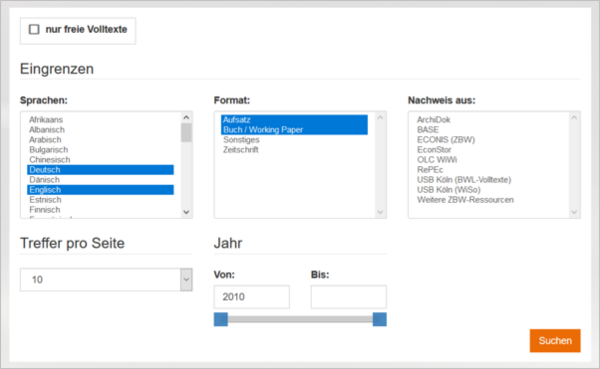
We answer questions on literature search and library services and support you with your individual data search in economics and business studies, e.g. with the search for:
- statistical data
- ibformation on companies and institutions
- Biographical information
- country information
- definitions of terms
- translation of terms from English to German
- explanation of acronyms abbreviations
- general information from encyclopaedias
The EconDesk staff are subject librarians for economics and business studies from the ZBW - Leibniz Information Centre for Economics. They are well aware of the criteria for quality information and carefully check the sources they recommend for reliability and applicability in academic papers.
Questions that you ask via e-mail (and questions that you ask via chat or telephone but cannot be answered immediately) will be answered as soon as possible – within two days (Monday to Friday) at the latest.
For the use of Research Guide EconDesk you won't have to provide your real name. However for e-mail communication, an e-mail address is required. In addition, your IP address is recorded for protection against misuse of the service. This information is deleted automatically after 3 months. Your e-mail questions and chat dialogues will be anonymized manually after 3 months. The anonymized data is stored permanently to improve our service and for research purposes.
For Research Guide EconDesk we use LibAnswers from SpringShare LLC. A data processing addendum with the provider has been entered into. The data is processed on servers in Ireland and stored there in encrypted form. Please also note the provider's data protection information: https://springshare.com/privacy.html
If you do not agree to these terms, please use the service via phone (+49 (0)431 8814 555).
Read the full EconBiz data protection notice.
We aim to provide accurate, up-to-date information individually tailored to your needs. Should you not be entirely satisfied with an answer, we will be glad to process your question again after a clarification.
You can also use our feedback form. We will be happy to receive your feedback, suggestions or comments.
LibAnswers from SpringShare is a software that facilitates the administration of chat and e-mail reference. It is used in libraries all over the world. All questions you send to Research Guide EconDesk are processed with the software LibAnswers.
If a full text is freely available online, you will find a link Full text in EconBiz.
If the full text requires a license, EconBiz will use your IP address to identify the best access option at your location. That's why you should use EconBiz on computers in your library or ask the staff in your library about remote access options.
Click on More access options to find alternative options for access to full text.
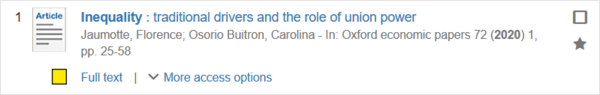
subito order: subito is a fee-based document delivery service provided by German libraries. Ordered articles will be sent to you by email, books will be sent by post. Clicking on subito order will take you to the subito registration page, where you can login to your account or register as a new customer. After registration, you will be taken to the order page for the book / article from your EconBiz result list. Please note that German copyright law does not allow libraries to send books / articles to all countries via subito.
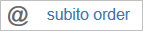
I need help: Contact the team of our ResearchGuide EconDesk. They will be happy to help you find a way to access the full text. You can chat with us Monday through Friday between 9.00am and 4.00pm. At all other times, you can reach us by mail. We will reply immediately or within two days at the latest (also Monday through Friday).
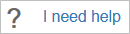
If the resource is a publication that requires a license, there are several possible reasons why you may not be able to download the full text. Often the ZBW or your library does not hold a license for this publication. It is also possible that you are not a user of the ZBW and therefore cannot access the licensed resources.
Feel free to contact our team at ResearchGuide EconDesk when you have difficulty downloading a particular resource, they are happy to help!
We try to keep the links to electronic publications up to date. However, there can be many reasons why documents are not accessible in individual cases. Here are some possible reasons:
- Documents are permanently removed from the network
- Documents have been moved from one location to another by the issuing institution and are permanently unavailable at the old address.
- Documents are temporarily unavailable (from a few minutes to several weeks), e.g. due to technical problems, maintenance work or hacker attacks.
- Since EconBiz combines sources of different origins, the ZBW is only able to make corrections in its own data sources. In these cases, an error message form can be found in the detailed view, which can be used to request a correction.
If a link is permanently invalid and a replacement can be found, we will correct the link. If the cause is a temporary problem, we ask for your patience, even if the outage may take longer, as is currently the case with hacker attacks on universities and their libraries.
<p>Further information also available under <a class="js-scroll-trigger" href="https://www.econbiz.de/eb/en/hilfe/faq#c6209">Why can't I download a particular resource?</a> und Ich möchte auf einen Volltext zugreifen, komme aber nicht weiter. <a class="js-scroll-trigger" href="https://www.econbiz.de/eb/de/hilfe/faq#c6217">I want to access a full text, but I am stuck. Where can I get help?</a></p>
<p class="text-right"><a class="js-scroll-trigger" href="https://www.econbiz.de/eb/de/hilfe/faq#c5792">Link to this post</a></p>

A link resolver allows you to directly access many publications you have found in EconBiz. It is also useful when you want to find out if a publication is available in a library catalogue or when you want to place an order through interlibrary loan or document delivery services. Common link resolvers include Ex Libris SFX and Ovid LinkSolver.
Through the WorldCat database you can search many (but not all) library catalogues from around the world (over 10,000 libraries) simultaneously. Click on the link in EconBiz to view a title in WorldCat and see if it is available in a library near you.
There are several ways to order a publication: Via direct delivery of the ZBW, via interlibrary loan or through subito. With a ZBW card you can also order publications on site in Kiel or Hamburg.
subito is a fee-based document delivery service provided by German libraries. Ordered articles will be sent to you by email, books will be sent by post. Clicking on subito order will take you to the subito registration page, where you can login to your account or register as a new customer. After registration, you will be taken to the order page for the book / article from your EconBiz result list.
Please note that German copyright law does not allow libraries to send books / articles to all countries via subito.
Interlibrary loan is a service that allows one library to order publications from another library. That means, if you do not have the possibility to access a specific publication on site in Kiel or Hamburg, you can order it through interlibrary loan.
To do so, contact a library near you and ask about registration options for interlibrary loan. Once you are registered, you can place your order through your library. When we receive your order, we will send the requested publication to the ordering library. You can then pick up the publication at your library or use it directly on site (e.g. when you are ordering journals or old and fragile material).
As soon as you no longer need the publications, you can return them to your local library. The library staff will then take care of the return shipment.
You can find more information about international interlibrary loan on the website of the ZBW.
Direct delivery is a fee-based service of the ZBW. If neither interlibrary loan nor document delivery via subito is an option for you, you can try ordering directly by sending an email to info@zbw-online.eu.
For further questions please also contact us at info@zbw-online.eu.
If you are on site in Kiel or Hamburg, you will need a ZBW card to order publications from our collection.
(See How can I borrow publications (books, journals, etc.)?)
EconBiz gives you severall options to locate a publication in a library near you:
- Search in German libraries (via KVK): You will be taken to a pre-filled search form of the Karlsruhe Virtual Catalog (KVK). Click the Search button to start a metasearch in German library catalogues or chage the settings to include catalogues from libraries around the world in your search.
- Search in libraries world-wide (WorldCat): You are taken to WorldCat, a worldwide library network that shows search results in many (but not all) library catalogues. Click on the link in EconBiz to view a title in WorldCat and to see if it is available in a library near you.
The team of our Research Guide EconDesk will help you find a way to access the full text. You can chat with us Monday through Friday between 9.00am and 4.00pm. At all other times, you can reach us by email. We will reply immediately or within two days at the latest (also Monday through Friday).
Yes, you can suggest your events to us. We will consider your suggestions and add suitable events to the event calendar. Click here to view our form "Suggest an event".
The EconBiz calendar of events lists events that are relevant for economics, business studies and other social sciences related to these fields from all over the world. We do not usually include events from other disciplines.
All events listed have a scientific background and are open to the public. Please note however that we only list events that have English, German, French or Spanish as one of the conference languages.
Only events that will take place in the future are listed. Once the event is over, it will be moved to the events archive, where it remains searchable.
We do not list study courses and lectures as well as promotional events and educational offers by commercial providers. We reserve the right not to list an event in our event calendar.
Events can be searched for in different ways, e.g. by title, topic or organizing institutions, but also by JEL codes or countries. There is also a visual search option to search geographically.
With the Online Call Organizer for the EconBiz event calendar you can create a personal profile by subject and region. Upon request, you will be informed via e-mail about deadlines for calls for papers, registration deadlines and the start of events.
The Online Call Organizer (OCO) is a beta service and may still have some bugs.
We would love that! With the search widget or the bookmark widget you can compile a list of events on specific topics and easily integrate them into your own website.
- Search widget: You can easily embed a result list into your website.
- Bookmark widget: In addition, you can integrate a list of favorite events into your website. To do this, you must first create a list of favorites.
Events published in EconBiz can be found more easily via Google. Also, every new entry in the event calendar is announced via the EconBiz Bluesky account.
The visual events search shows events from the EconBiz event calendar on a map. You can enter a search term or use filters (continents, JEL-classification, date) to limit your search.
We are using the OpenStreet Maps API and our calendar of events through the EconBiz API to create this search tool. You can integrate this search in your own website via iFrame.
If you can't remember your password, click on the Login symbol in the upper right corner of the screen. Then click on the button I forgot my password. Enter your e-mail address. A new password will be sent to you.
If you receive the error message "There are multiple accounts registered for this e-mail address", please contact us via chat (on weekdays between 9.00am and 4:00pm) or e-mail at info@zbw-online.eu. Alternatively, you can reach us by phone at 0049-431-8814-555 or 0049-40-42834-219.
You do not need to create a new account in EconBiz. We automatically created an EconBiz account for you when you signed up for ZBW.
Log-in to EconBiz with the number on your ZBW card (8 digits) and your password (default is your date of birth in the format DDMMYY).
You do not need to create a new account in EconBiz. We automatically created an EconBiz account for you when you signed up for ZBW.
Log-in to EconBiz with your User ID (in our email, starting with X...) and password (default is your date of birth in the format DDMMYY).
Click on the Login symbol in the upper right corner of the screen. Then click on the button Create new account. You only need to enter a user name of your choice and a valid e-mail address.
With an EconBiz account you can save your favorites and your search history permanently.
To access the holdings of the ZBW via EconBiz and to borrow publications on site, you will have to register for a (free) ZBW card. Sign up with our online form. After submitting, you will receive an e-mail with information about activating your account and about the next steps.
Click on the Login symbol in the upper right corner of the screen. Then click on the button Create new account. You only need to enter a user name of your choice and a valid e-mail address.
With an EconBiz account you can save your favorites and your search history permanently.
See What is the difference between a ZBW account and an EconBiz account? for more information.
Log into your EconBiz account, click on Change account settings in the upper right corner of the screen and make any changes yourself.
You can delete your EconBiz account yourself. Your email address and all other information you provided when creating the account, as well as your favorites and saved searches will be deleted permanently.
Log into your EconBiz account, click on Change account settings and click on Delete account in the menu on the right.
If you receive the error message "There are multiple accounts registered for this e-mail address", please contact us via chat (on weekdays between 9.00am and 16.00pm) or e-mail at info@zbw-online.eu. Alternatively, you can reach us by phone at 0049-431-8814-555 or 0049-40-42834-219.
You need a ZBW account if you want to use our licensed online materials via EconBiz and if you want to borrow the ZBW's holdings on site in Kiel or Hamburg.
You can use the EconBiz account if you only want to use EconBiz as a research portal to search for bibliographic references and access free full texts. With an EconBiz account, you can save your favorites and your search history permanently.
With a (free) ZBW card, you can access the holdings of the ZBW via EconBiz and borrow publications on site. Sign up with our online form from home. After submitting, you will receive an e-mail with information about activating your account and about the next steps.
For changes in your ZBW account, please contact us in person at the service desk. For address and name changes, you will need a valid German ID or an international passport and a certificate that you are registered with the local authority.
For changes in your EconBiz account, log-in and click on Change account settings.
You do not need to create a new account in EconBiz. We automatically created an EconBiz account for you when you signed up for ZBW.
Log-in to EconBiz with the number on your ZBW card (8 digits) and your password (default is your date of birth in the format DDMMYY).
If you want to delete your account, please ask at the service desk in person or contact us at info@zbw-online.eu.
This may be due to one of the following reasons:
- Books that have been requested by somebody else cannot be renewed.
- Books can only be renewed 4 times, a 5th renewal is not possible.
- Books that are overdue and for which you have received 4 overdue notices cannot be renewed.
- Your ZBW account has been charged with at least 25€ of overdue fines.
- Your ZBW account has expired. In this case, please contact us by mail at info@zbw-online.eu or phone at 0431-8814-555 or 040-42834-219.
Books and journals of the ZBW can be requested via EconBiz and borrowed at the pick-up shelf in Hamburg or Kiel. Log-in to EconBiz. In the detailed view of a book or journal that is available at ZBW, click on Holdings and hit the Request-button at the bottom of the page.
If a book is on loan, you can reserve it with the Reserve-buttton.
Availability on site at the pick-up machine in Kiel:
- Publications from Kiel will be ready for pick-up on the same day, usually within 60 minutes.
- Publications from Hamburg will be available on the following day from 12.00am.
Availability on site at the pick-up shelf in Hamburg:
- Publications from Hamburg will be ready for pick-up on the same day, usually within 60 minutes.
- Publications from Kiel ordered before 4.00pm will be available on the following day from 10.00am.
Please see our current opening hours in Kiel and Hamburg.
You need a ZBW account if you want to use our licensed online materials via EconBiz and if you want to borrow the ZBW's holdings on site in Kiel or Hamburg.
You can use the EconBiz account if you only want to use EconBiz as a research portal to search for bibliographic references and access free full texts. With an EconBiz account, you can save your favorites and your search history permanently.
The ZBW - Leibniz Information Centre for Economics is the world’s largest information centre for economic and business literature with sites in Kiel and Hamburg, Germany. EconBiz is the research portal of the ZBW.
You can access EconBiz from anywhere without registering at the ZBW. However, if you want to access the ZBWs holdings and borrow them on site, you will need a free ZBW card
Please find our opening hours in Kiel in the notice box at the top of the ZBW home page.
You can also contact us via chat and mail, Monday to Friday from 9.00am to 4.00pm.
Yes, the copier is located on the 1st floor, next to the information desk. You will need a ZBW card to print the copies.
Please note that articles of bound newspapers may only be copied by our staff to protect the fragile material. Please contact the service desk if you wish to order copies from bound newspapers. We will have the articles scanned and printed for you. Alernatively you can use our book scanners.
Yes, you can print documents, including articles from electronic journals and databases that are licensed by the ZBW. Send your print job to the printer (charges apply) and print it with your ZBW card. The printer is located on the 1st floor, next to the service desk.
The ZBW Kiel offers different workplaces and areas:
- You can find quiet workplaces in the reading room on the 2nd floor of the ZBW Kiel.
- Use the areas for groups on the 1st floor, 2nd floor and 3rd floor to work together with a group of people. One of the group study rooms on the 2nd floor is equipped with an e-screen for collaborative work.
- Our ZBW lounge on the 1st floor is ideal for relaxing and exchanging ideas. Here you can let your mind run free. An e-screen is available for collaborative work.
- Our creative room on the 1st floor is ideal for working together. Here you can give free rein to your ideas. An e-screen is also available here for collaborative work.
Use our services:
- Free wireless and power supply are available throughout the ZBW Kiel.
- An adapter to connect your laptop to the e-screen is available at the service desk.
- You can lock up your material in a book cart. Please ask at the service desk to reserve a book cart for two months free of charge.
People with a mobility disability can use the accessible parking space directly in front of the library. There is an entrance with a ramp. Doors will open automatically. The library is equipped to provide barrier-free access. Our staff will be glad to assist you with any other questions you may have.
The ZBW - Leibniz Information Centre for Economics is the world’s largest information centre for economic and business literature with sites in Kiel and Hamburg, Germany. EconBiz is the research portal of the ZBW.
You can access EconBiz from anywhere without registering at the ZBW. However, if you want to access the ZBWs holdings and borrow them on site, you will need a free ZBW card.
Please find our opening hours in Hamburg in the notice box at the top of the ZBW home page.
You can also contact us via chat and mail, Monday to Friday from 9.00am to 4.30pm.
Yes, copiers are available in the reading room. You will need ZBW card to print the copies.
Please note that articles of bound newspapers may only be copied by our staff to protect the fragile material. Please contact the service desk if you wish to order copies from bound newspapers. We will have the articles scanned and printed for you. Alernatively you can use the book scanners on the ground floor and on the 1st floor.
Yes, you can print documents, including articles from electronic journals and databases that are licensed by the ZBW. Send your print job to the printer (charges apply) and print it with your ZBW card. The printer is located on the 1st floor.
The ZBW Hamburg offers different workplaces and areas:
- You can find quiet workplaces in the reading room on the 1st floor of the ZBW Hamburg.
- Use the areas for groups on the 1st floor to work together with a group of people. Some of the group rooms are equipped with an e-screen for collaborative work.
- In the journal reading room on the ground floor you can browse through the current issues of the most important journals in economics and business studies.
- The workstations with internet access on the 1st floor can be used to access all our licensed e-journals and databases, some of which are only available on site and not via remote access. The workstations are connected to our printers. On the 1st floor you can also find our book scanners.
Use our services:
- Free wireless and power supply are available throughout the ZBW Hamburg.
- An adapter to connect your laptop to the e-screen is available at the service desk.
- You can lock up your material in a book cart in the reading room on the 1st floor. Please ask at the service desk to reserve a book cart for two months free of charge.
Please note that due to the Covid-19 pandemic, not all study areas and workstations are currently available at the ZBW Hamburg.
Entrance doors will open automatically. People with a mobility disability can use the elevator in the entrance area on the left. People with electric wheelchairs can also use the staff elevator, please contact our staff for assistance. They will also be glad to assist you with any other questions you may have.